Windows Memory Diagnostics Tool is a very useful
troubleshooting application included in the Windows Vista operating
system. There are times when your computer might start to fail and
freeze or reboot on its own. This tool can help you to detect if these
problems are caused by memory errors or not. It tests the Random Access Memory (RAM) on your computer and reports the errors that are found.
In this guide we will show you how to use this tool for troubleshooting memory problems.
Windows Memory Diagnostics Tool can be found by typing the word "memory" or "MdSched.exe" in the Start Menu search field.
Also, the mdsched.exe file can be found in the C:\Windows\System32 folder.
folder.
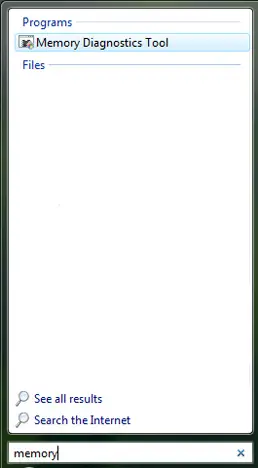
When the program starts you have two options: Restart now and check for problems or Check for problems the next time I start my computer. Choose the option you prefer.
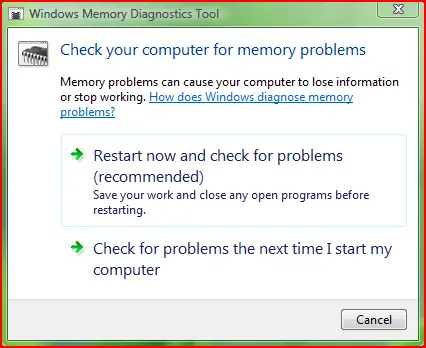
When the computer is restarted the Windows Memory Diagnostics Tool starts automatically. While the tool runs, you will see a progress bar indicating the status of the test.
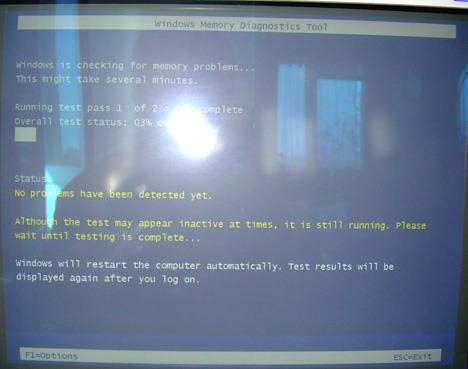
Windows Memory Diagnostics Tool offers some configuration options. To access them, press F1 and the following screen will be loaded.
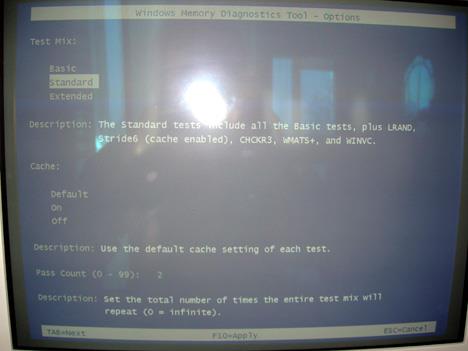
Here you can adjust the following settings:
Once the test is done, Windows Vista will restart automatically.
If the Memory Diagnostics Tool does not find any errors, you'll get a message that no errors were found. If the Memory Diagnostics Tool detects problems with your computer's memory, contact your computer or memory manufacturer for information about fixing the problem.
In this guide we will show you how to use this tool for troubleshooting memory problems.
Windows Memory Diagnostics Tool can be found by typing the word "memory" or "MdSched.exe" in the Start Menu search field.
Also, the mdsched.exe file can be found in the C:\Windows\System32 folder.
folder.
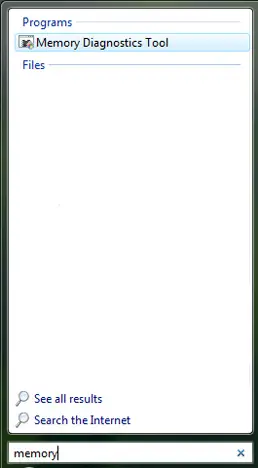
When the program starts you have two options: Restart now and check for problems or Check for problems the next time I start my computer. Choose the option you prefer.
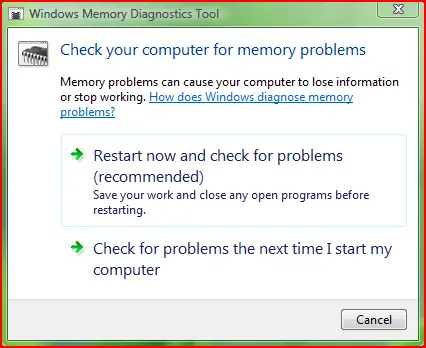
When the computer is restarted the Windows Memory Diagnostics Tool starts automatically. While the tool runs, you will see a progress bar indicating the status of the test.
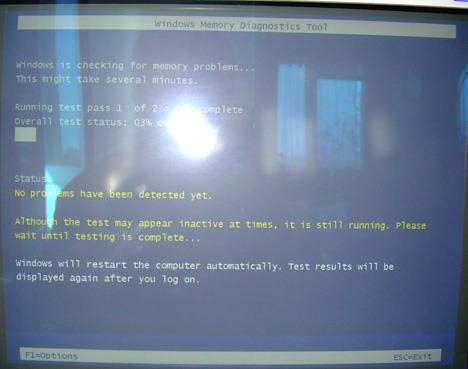
Windows Memory Diagnostics Tool offers some configuration options. To access them, press F1 and the following screen will be loaded.
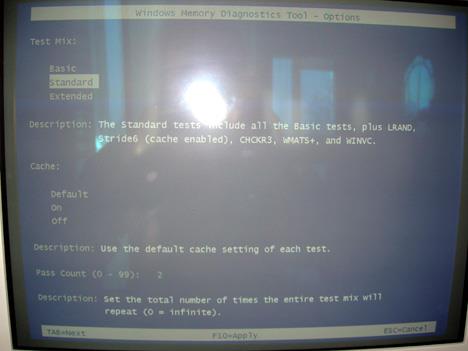
Here you can adjust the following settings:
- Test mix - Choose what type of test you want to run: basic, standard or extended.
- Cache - Choose the cache setting you want for each test.
- Pass count - Type the number of times you want to repeat the tests.
Once the test is done, Windows Vista will restart automatically.
If the Memory Diagnostics Tool does not find any errors, you'll get a message that no errors were found. If the Memory Diagnostics Tool detects problems with your computer's memory, contact your computer or memory manufacturer for information about fixing the problem.










0 comments:
Post a Comment