
The addition of the Ribbon to Explorer in Windows 8 wasn’t exactly a popular decision—there were outcries from loads of people about how it would make the whole experience bloated and waste space. Here’s the simple solution.
Hit the Win+R keyboard shortcut to bring up the Run box, and then type gpedit.msc into the dialog and hit Enter. Browse down to the following section:
Computer Configuration –> Administrative Templates –> Windows Components –> Windows ExplorerOnce you’re there, find the option on the right-hand pane for “Start Windows Explorer with Ribbon minimized” and double-click it.

Set the radio button to Enabled, click OK, and close it.
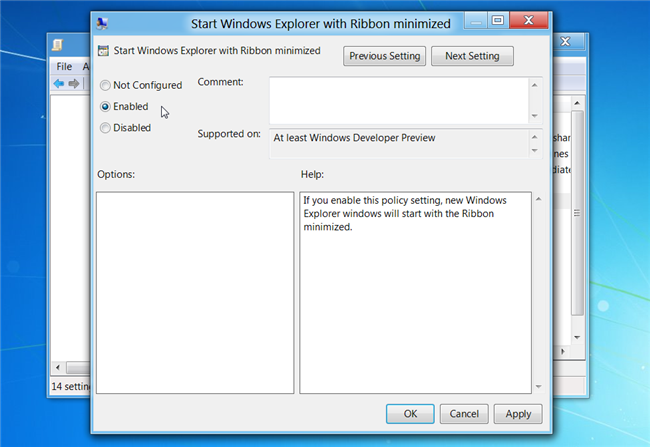
Now whenever you open up a new Explorer window, the Ribbon will be minimized by default.

Awesome.








0 comments:
Post a Comment