If you are lazy and don’t like typing your emails, then this tool
might be just what you were looking for! With JDVoiceMail you can send
voice-email messages easily to anyone with an email address.
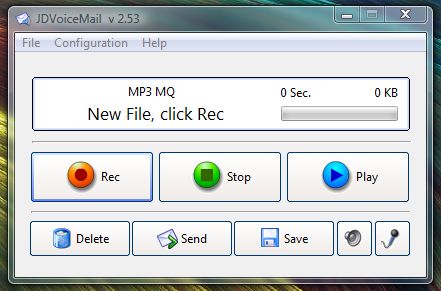
Freeware JDVoiceMail
generates compressed .wav or .mp3 files after reducing them from 16 to
10 times the size of the original voice files. The recipient doesn’t
need any special software to listen your messages. By just
double-clicking on the attached voice file, the recipient can listen to
it using the default Windows audio player. You can send the voice file
automatically with your favorite pop3 email client or save it in a hard
disk folder for use with your web-based email account.
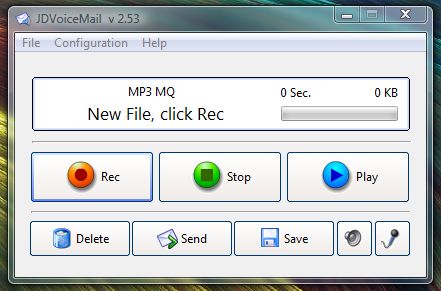
Features:
Works with the Windows® bundled ACM codecs (Present in all 32 bits windows versions).
You can select the codec of the output voice file.
Only 32 KB for a 30 second voice message with the DSP True Speech® Codec.
Only 50 KB for a 30 second voice message with the GSM 6.10® Codec
Only 30 KB for a 30 second voice message
with the Lame MP3® Encoder. With the MP3 format, Linux, Mac, Pocket PC
and Palm users can listen your messages too.
Simple, minimalist and intuitive graphic interface.
Send the voice file automatically with your favorite pop3 email client or save it in a hard disk folder for use with your web-based email account.
Compatible with all MAPI e-mails clients
Easily share JDVoiceMail with your friends Its less than 1.50 MB for the installer file.
JDVoiceMail is 100% freeware, no ads, no limitations, no adware, no banners, no spyware and very easy to use.









0 comments:
Post a Comment